Nov 06, 2024

In today’s digital climate, search engine optimization (SEO) is a necessary tool for any website because search engines like Google are the primary means by which people find information online.
SEO is the practice of optimizing a website to improve its visibility on search engines. It’s important to keep in mind because when people are searching for churches in your area or for topics of interest covered on your website, you want your website to be the one they see.
While you can pay to have your website appear on search engines, the goal of SEO is to increase organic (non-paid) traffic by ensuring that it ranks higher in search results based on how well it addresses users’ searches. Keep reading to learn how you can better account for SEO when maintaining your website.
What are SEO keywords?
Keywords are the building blocks of SEO. They are specific words or phrases that a user enters into a search engine when looking for information, products or services. Search engines scan web pages for keywords to determine what will show up as the result of their search. This is why keywords are crucial for search engines: they help them understand the content of a web page and determine where it will rank in search results. The more relevant keywords your web page has, the higher up in a user’s search results it will be placed.
How do I find SEO keywords?
A basic first step you can take to make sure keywords are accounted for on your website is using a tool like Google Keyword Planner or SEMRush to see what keywords people are searching for online related to your church.
How these tools work is that you type in a keyword you think your audience would be searching for, and they will generate related keywords people are actually searching along with the amount of traffic those keywords get so you know which to prioritize.
For example, if you type “UCC church” into one of these tools, keywords such as “UCC churches near me,” “UCC church beliefs” or the names of other UCC churches in your area may populate.
How do I account for SEO keywords?
Because keywords tell search engines what pages are relevant, you need to include them in your website’s copy. This means adding them into headlines and paragraphs across your site based on what keywords you’ve identified for each page’s topic. Keyword research can be used to inform blog topics to write about as well. Learn more about how to best utilize a blog on your church’s website.
You also need to add keywords to SEO titles and metadescriptions. These are the titles and descriptions that appear in search results when your website ranks on a search engine, and they are included in what search engines scan when ranking your site. These can usually be updated in the settings for an individual page on your website. SEO titles and metadescriptions should be concise, descriptive and tell users what they should expect from a given page.
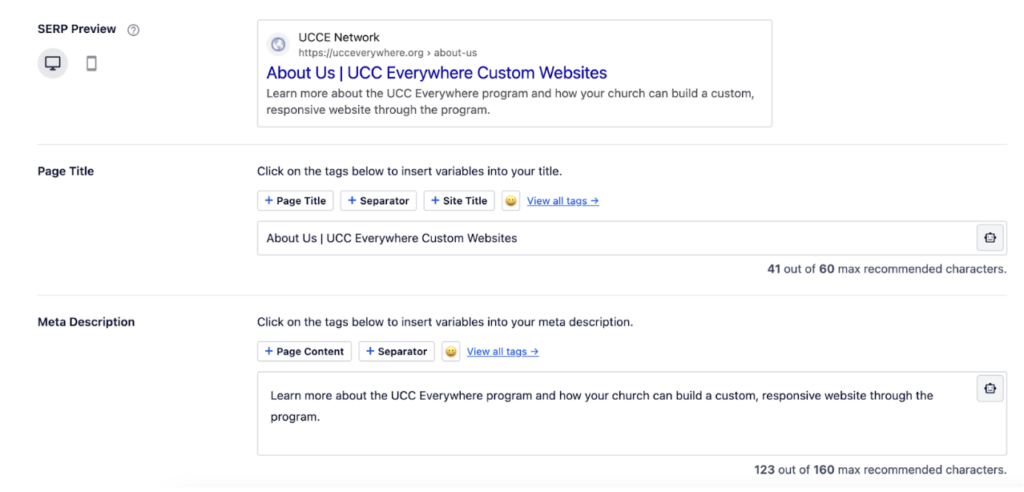
More about metadescriptions: The recommended length for an SEO title is 50 to 60 characters, and the recommended length for a metadescription is 155 to 160 characters. Search engines will usually cut off anything that goes beyond these lengths. Below is an example of an SEO title and metadescription that could work for the home page of the UCC, along with the keywords we used, which we found by typing “United Church of Christ” into SEMRush.
SEO Title: United Church of Christ | Home Page
Metadescription: Learn more about the mission, vision and beliefs of the United Church of Christ and find a United Church of Christ near you.
Keywords: church, united church of christ, church of christ near me
You should also include keywords in your URLs if possible.
What else factors into SEO?
While accounting for keywords is the best way to improve SEO, your site’s speed also impacts how it ranks on search engines. One simple way to improve speed is to make sure you optimize images across your website by making the files smaller. That way, large image files don’t have to be loaded on every page.
You should also make sure that your site is mobile-friendly. Optimizing your site for both desktop and mobile settings ensures it’s responsive to any device in which somebody might try to access your website.
In addition, your site needs to be secure, which requires getting an SSL certificate. This can be obtained through your domain registrar, such as GoDaddy. Your site also needs to be easy to navigate via clear internal links and be readable in terms of fonts, colors and spacing.
All of these things and more are the case for websites built through UCC Everywhere (UCCE), a program of the United Church of Christ that equips churches within the denomination with state-of-the-art websites. For a monthly or annual subscription fee, churches get their own site along with other digital marketing tools and support to make sure their message is reaching faith-seekers in their community via the appropriate virtual channels.
For an additional fee, you can also purchase UCCE with content support, where professionals will not only help produce content for each page of your website but also incorporate SEO best practices.