Jul 29, 2024
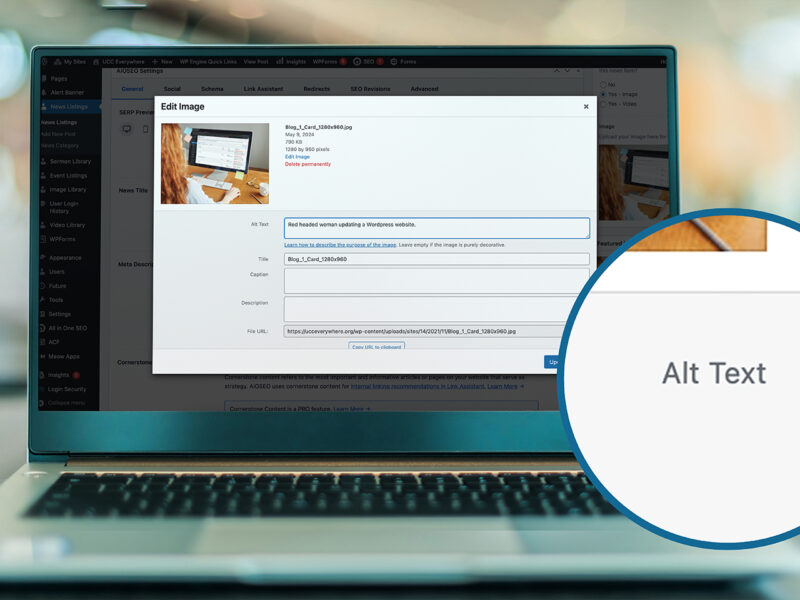
When making a website for your church, it’s important to keep in mind web accessibility best practices. Web accessibility refers to inclusive practices that ensure that websites are usable by everyone, including people with disabilities. This involves making websites understandable and usable for all users, regardless of their physical or cognitive abilities.
Here are a few simple ways you can make your church website more accessible:
Set Alt Text for Images
Alt text is a short description of an image on a website that screen readers and other assistive technology can read to help people with blindness or other vision impairments understand what an image shows. It also contributes to search engine optimization (SEO) because search engines like Google will use alt text to understand what a web page is about to rank it among search results.
It’s important that alt text is descriptive enough to provide users with enough context for what an image is without having to see it, usually in one to two sentences. For example, if you have a photo of your church’s sanctuary, be sure to include high-level descriptions of who is in the photo along with any details about key features of the sanctuary that are featured.

Bad Example of Alt Text: The inside of a church.
Good Example of Alt Text: An empty church worship space with a nativity scene at the altar and a Christmas tree to the right.
Use Headings and Subheadings to Organize Content
Web accessibility isn’t just for people with disabilities but is also important when considering how to organize content in ways that are intuitive for everyone. Headings and subheadings are an easy way to make sure that information is grouped in ways that make sense with enough context for what those groupings are. Make sure you use concise, descriptive headings that people can skim to understand what is on a page, even without reading all of the content in each section. The headings alone should provide an outline of what a page is trying to tell a user.
Add Subtitles to Videos
Subtitles are important for people who are deaf or have hearing impairments, so make sure that any videos you have on your site have them. Most of the time, websites will embed videos from other services such as Youtube or Vimeo, which often have options for auto-generated subtitles. Make sure when uploading videos to other services that you go into the video settings to generate subtitles or manually add them for web accessibility purposes.
The UCC Everywhere (UCCE) program is a state of the art website builder for United Church of Christ churches. The platform includes websites already designed with web accessibility in mind, so you can get started with your site knowing it follows standard regulations.
For a monthly or annual subscription fee, UCC churches get their own site along with other digital marketing tools and support to make sure their message is reaching faith-seekers in their community via the appropriate virtual channels.